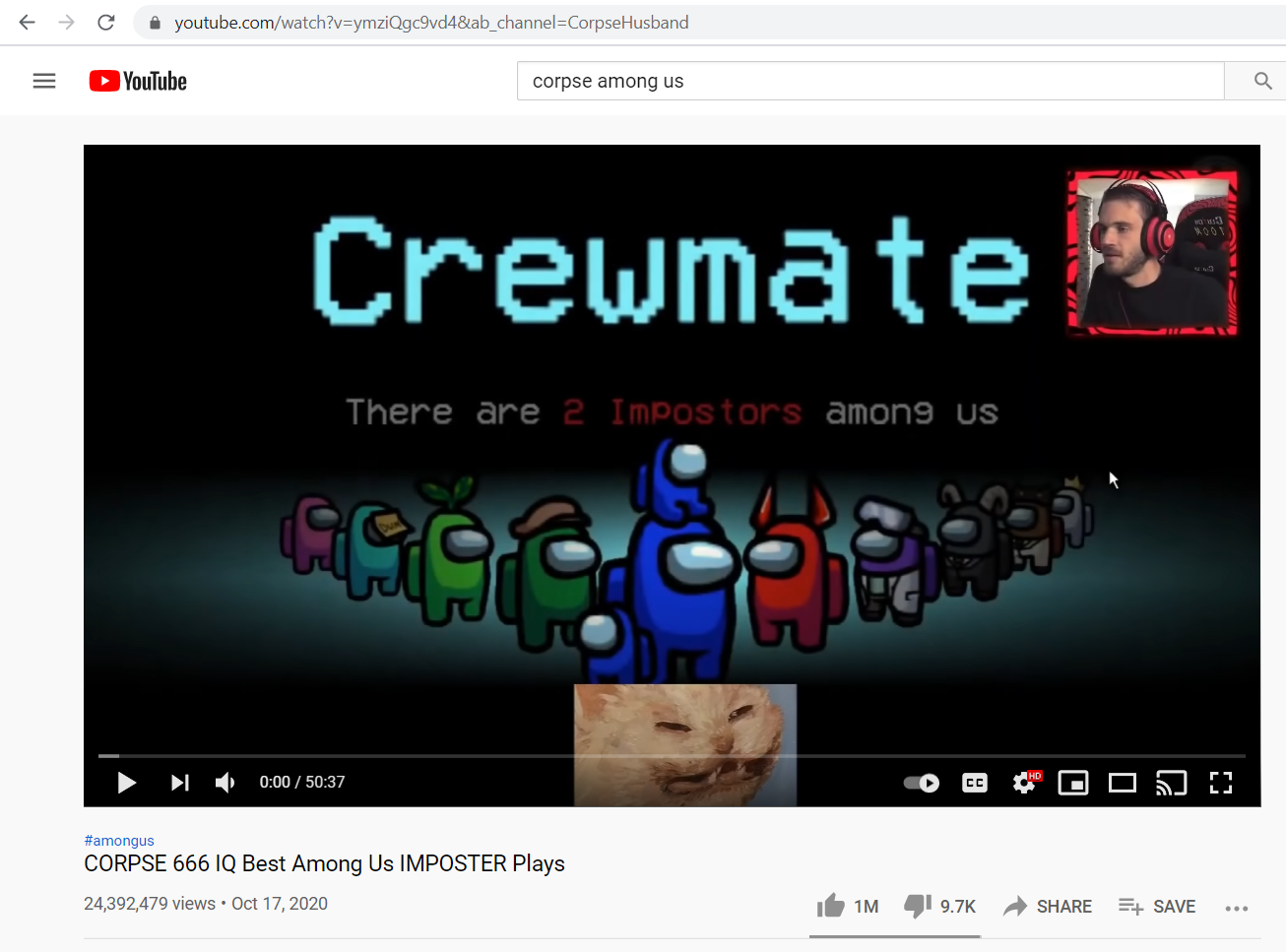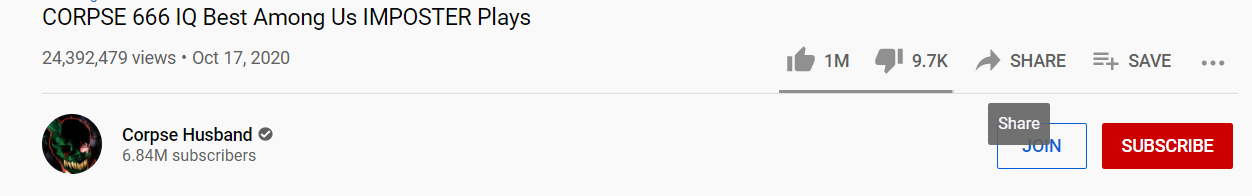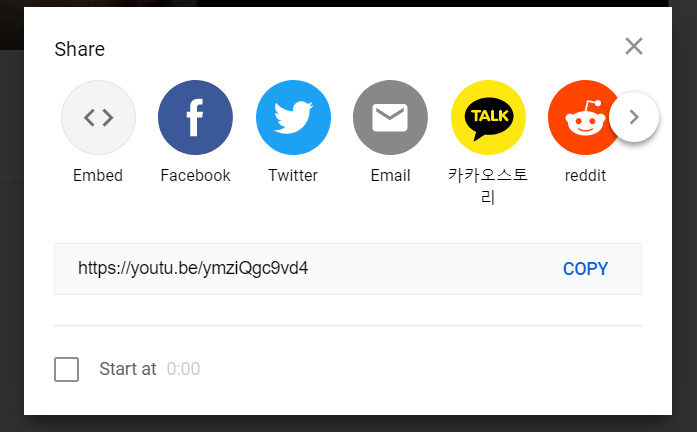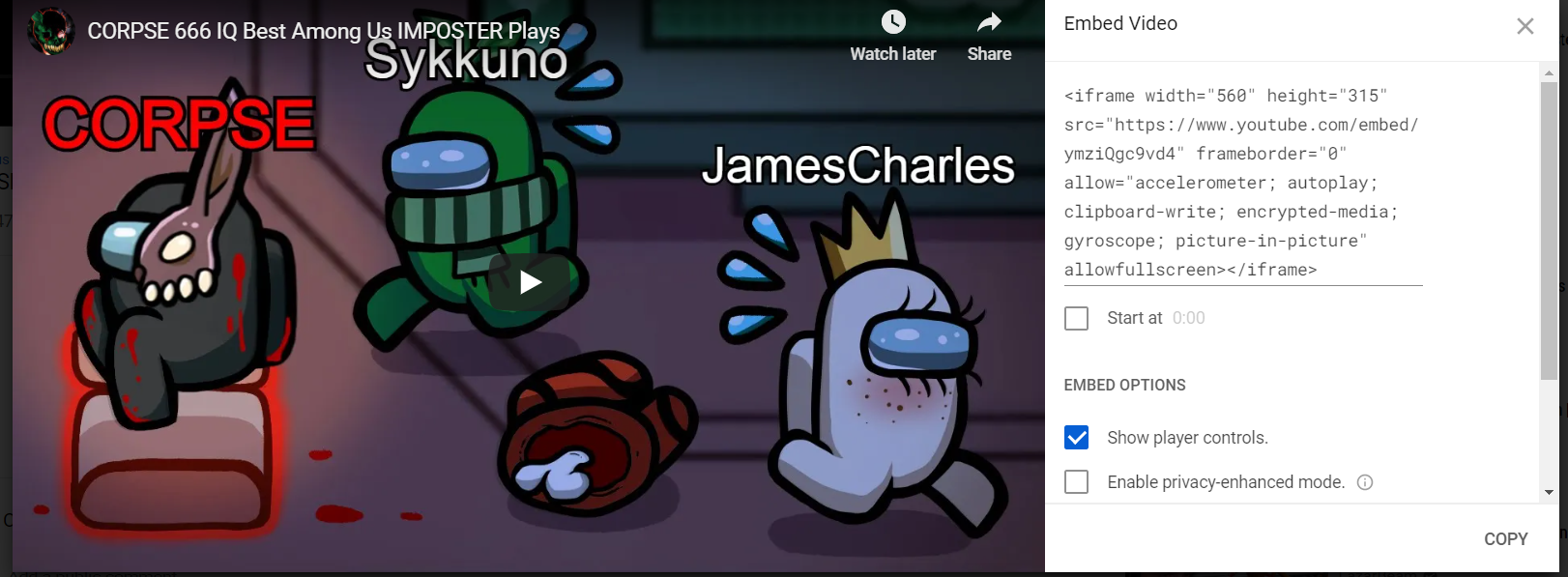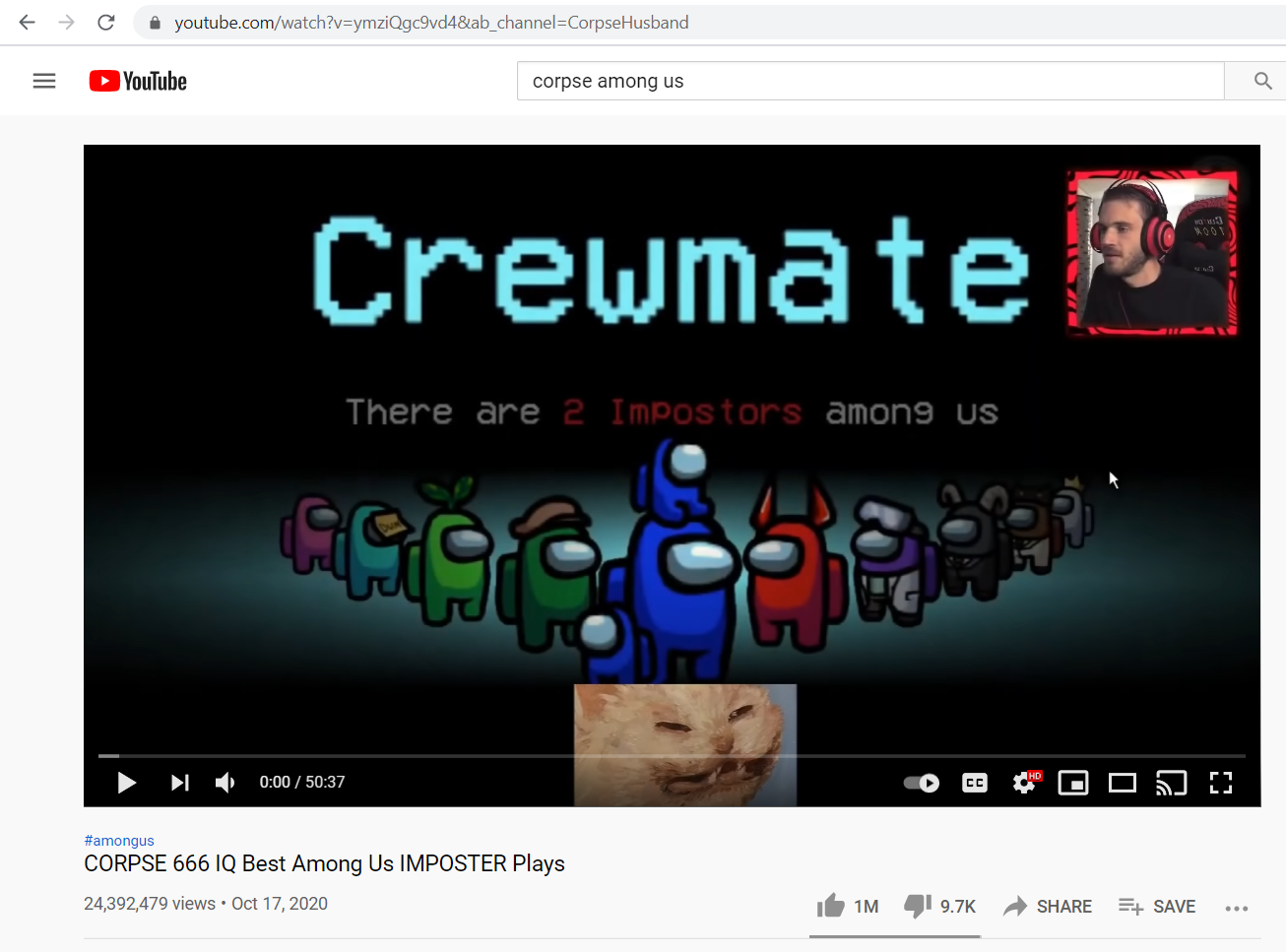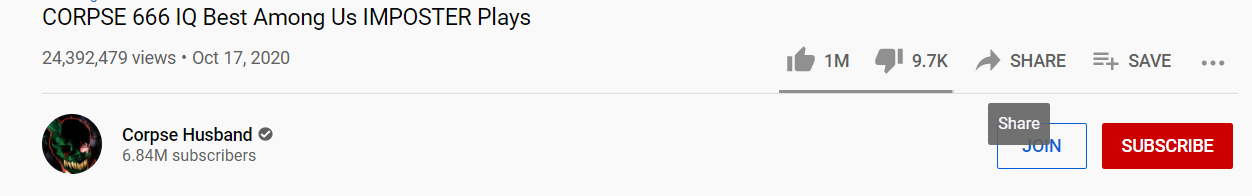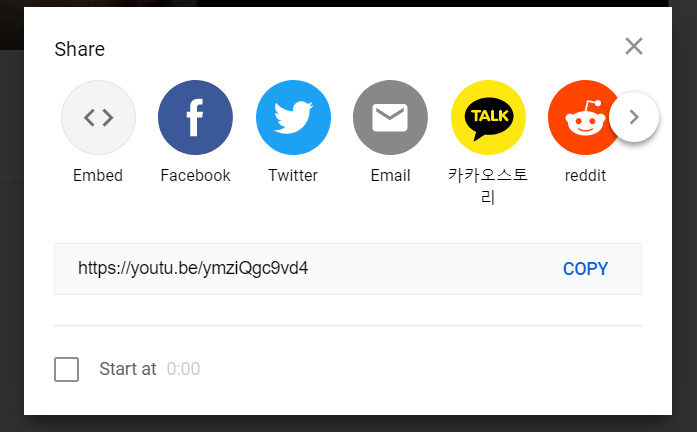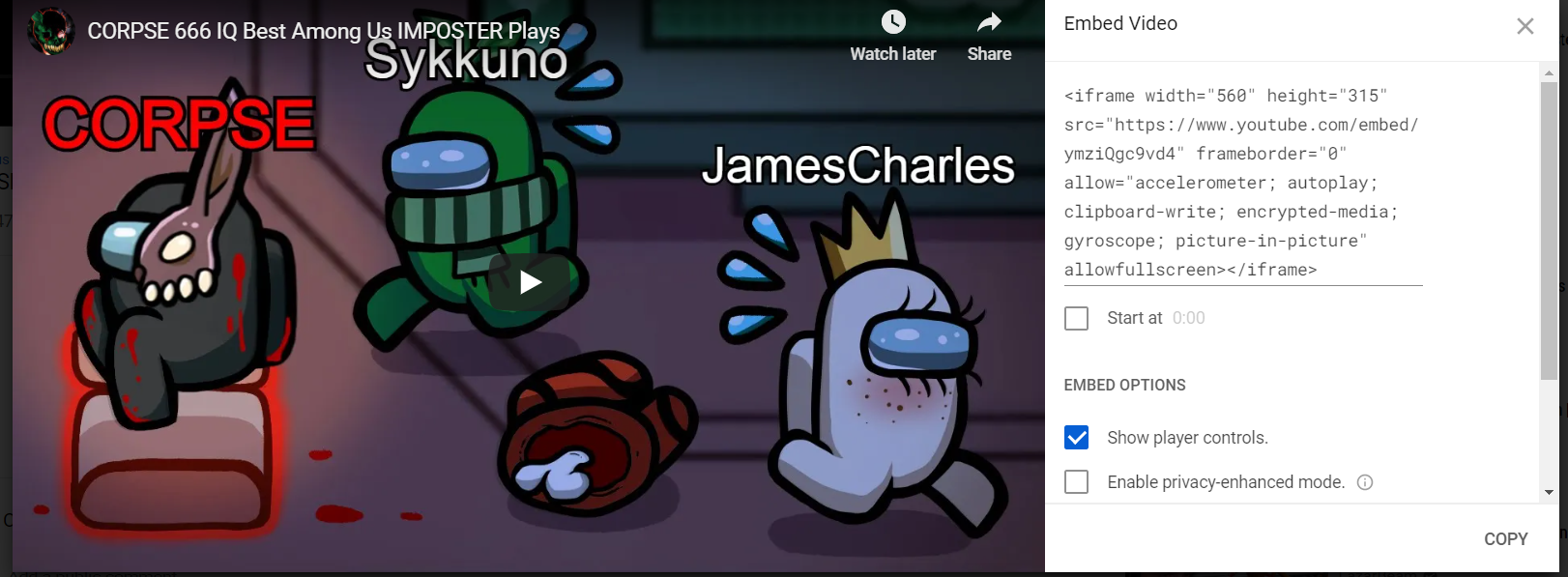How to embed a YouTube video on your webpage
This page will show you how to embed a video into a web page
Step-by-step instructions
-
Find a video from Youtube that you would like to embed
-
Press the share button
-
After you click share, a pop-up will show and you will then press the embed button
-
Copy the embed code and insert it on your website in body tag, below is what the final product should look like
Embedded Among Us gameplay